Because we all love Docker. <3 <3 <3
Build, Ship and Run Any App, Anywhere - The Docker team
Docker is all the rage. Let me start this post by putting some metrics here taken from docker official github repository on 9th Nov’14 :
-
16438 github stars
Stars are just another way of saying “I love docker”
-
Forked 3225 times
Just another way of saying “I care for docker”.
-
666 active contributors
open-source community is committed in improving docker more and more. Not only this, with recent collaboration with RedHat, Microsoft and few other cloud providers docker is getting more secure, more reliable and now on a path to become cross-platform soon. Yes, window users soon be able to get the taste of this open-source recipe
-
77 releases
With more releases coming Docker is getting better and better and this metric conveyed the same. With every new release comes good news for the community.
Limit of 127 aufs layer has been removed in earlier version. With 0.9, Docker dropped LXC as the default execution environment, 0.11, comes tightened security , API consistency and more stability, 0.12 with pause/unpause notable feature, 1.0.0 brought more stability and production support, and with 1.0.1 brought enhance security for lxc driver.
You can read more about changelog here
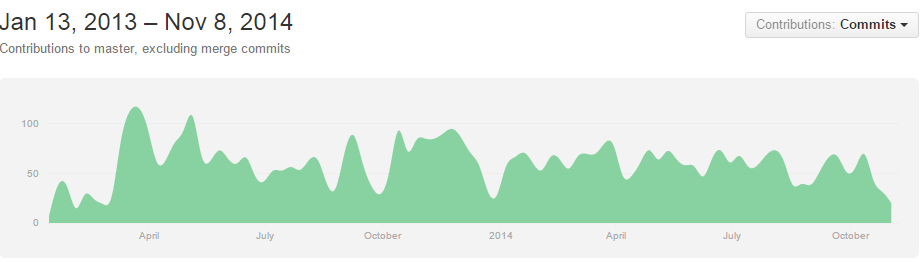
Docker Project was released as open source in March 2013. Since then these numbers are increasing day by day.
Not only this, many startups have been built around docker. Runnable.com, Stackdock, orchard, tutum, quay.io, deis.io, etc to name a few. There is one beautifully created mindmeister map on docker ecosyster created by Krishnan Subramanian. You will find more names in there.
With Heavily active community, more security enhancement and soon getting cross-platform : I think these stats are enough to build confidence in Docker And to bring it in production without cringing. Let me hight few more points on Docker here in this post.
Same performance at almost zero cost
With negligible resource use, you get the same performance as you get running without it.
Well, firstly docker provide a virtual environment for your technology stack to run in, unlike others who merely provide you just another virtual machine where resources are tightly coupled and worst part is they are not shareable.
With docker you get almost zero performance downgrade.
In performance, it’s tantamount to speed you get natively. Here’s a brief overview on it.
- CPU : Native
- I/O : Native on volumes make sure that your data set etc. is on volumes)
- Memory : Docker set aside a little memory for memory accounting. However, it can be native. No overhead if you disable memory accounting (useful for hptc, probably not for everything else)
- Network: There is no overhead if you run with ``–net host` (useful for > 1Gb/s workloads) (or if you have a high packet rate eg. VOIP, Gaming.)
Productivity and efficiency are just nothing but synonyms of Docker.
So, with docker you can get the same performance for your technology stack as you gets natively. Besides, you can share resources among many containers. Thereby, leveraging resources efficiently, and thus spinning up less number of servers.
Where Security, Reliability, Community & production Support make Docker stand apart, performance and super awesome feature list makes it a must have component of every stack.
Notable docker features
-
Pause/Unpause container
While Stop and Start feature was already there in the Docker, but with recently released docker, you can now
pauseandunpauseyour container as well.Why do you care? You can always use SIGSTOP and SIGCONT on all the processes in the process tree for a container to implement it yourself but they are not always sufficient for stopping and resuming tasks in userspace.
That’s where cgroup freezer comes into picture and same is now implemented in docker to avail pause/unpause functionality.
Docker also exposes this functionality via its API. -
Build Once, Run Anywhere
No more configuration drift, no more surprises : This is what Docker guarantee. This is a huge win for DevOps community.
A experience sysAdmin know steps used to successful deployment of stack on one machine doesn’t necessarily bring the same result in other machine as well. But with Docker now it’s possible to achieve
immutable servers, thereby, keeping infrastructure clean from snowflakes ones. Yeepeee!!! -
Zero Downtime Deployment
With the advancement in technology zero downtime deployment is possible. Now you no longer need to put “out of service for maintenance” sign board any longer on your product.
Docker just happen to be one such technology which allow you to achieve this at negligible cost. Without switching back/forth on environment servers, you can deploy your changes, do canary testing and see the features rolling in production right before your eyes without cringing.
-
Spinning up new instances is a breeze
Some scenerio demands spinning up more server in minimum time to accommodate sudden surge in traffic and when traffic goes down, these servers should perish. Whether you use aws auto-scaling or in-house automation tools, it surely takes minimum of 2 or 3 minutes(without counting server spin-up time) to launch a new application instances. For heavily traffic sites like e-commerce on events like big sale or new product launch sale , these 2-3 minutes is enough to wipe out the entire stock in a flash. Recenlty, leading ecommerce giant of India: Flipkart witnessed public outrage when their infrastructure failed to scale up as per demand. Though they claim to have 5000 servers ready at per usal but even then they failed to keep the end customer happy. Outburst of customer on social platform like twitter and fb was clearly seen .
As a DevOps, we used to provide on-demand instances using chef-server and aws auto-scaling prior to witnessing miracles of Docker. Whenever a new instance was needed auto-scaling spinned up a new server using pre-configured ami. When server boots up, upstart script run chef-client to pull latest files and configuration required to run the application. This all took 5 to 6 minutes typically. With docker now it takes 1-2 minutes or less, which is a big win.
-
Maintainable Deployment Scripts
Docker provide Dockerfile for building image. These images when run are called “containers”. Whether you want to install nginx or a framework like
ror, everything you can define in Dockerfile in simple to learn and understand dsl.Best part is you can share your images with each other. If you want mysql image, you can simple pull mySQL image from docker hub. Best part is, write once, deployed many times.
-
SysAdmin chores made easy and tidy
- Backups
- Logging
- Remote access
- Moving containers around
- etc etc
With mountable volumes, such chores are made very easy. Just spin up your cleaning container using volumes from application containers and with separation-of-concerns you got a tidy way of cleaning and backups of your application.
Docker comes as a boon to chaotic, cluttered life of sysAdmin by making everything easy to handle, maintain and share.
With the incorporation of one tool in the production not only entire vertical in the organisation get the benefits but also end customers
- Fast change roll out & deployment
- Less number of server spins therefore, reduction in mothly
- Easier to write and create Dockerfile leads to short learning curve for new member in the team
- High availability of service keeps customer confident intact.
With Docker there is a win-win for all stakeholders.
